How Smart Devices can Help You Save Energy
AAA Smart Home Security
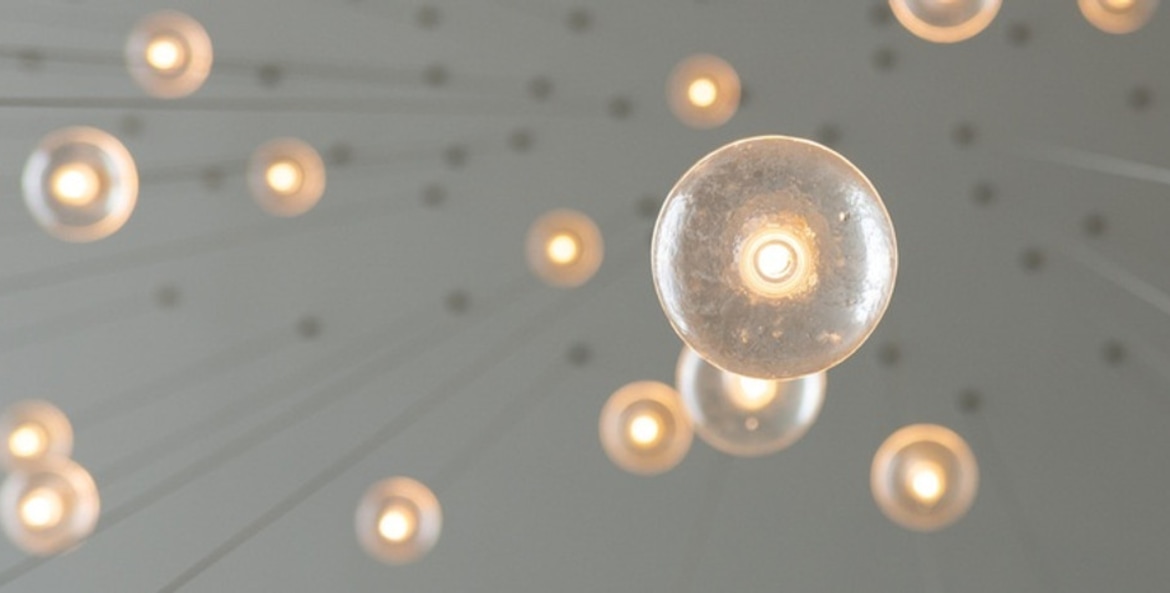
Just under a fourth of the energy consumed in the U.S. is consumed by residential properties. While homes have more electronics than ever before, smart building styles, efficient appliances and rising population densities in temperate climates have reduced energy use per home on the whole.
A high-tech home doesn't have to mean high electricity bills. Setting up a smart, energy-conscious household can help individual homeowners preserve environmental resources by conserving energy.
How smart devices can save energy
Certain smart home devices can help homeowners reduce energy waste, or rejected energy. Even if you turn the lights off when you leave a room, energy waste is still a pervasive issue. Let’s look at the big picture: national energy efficiency.
Despite the strain of the COVID-19 pandemic, 2020 was a relatively good year for energy efficiency. Overall energy consumption in the U.S. fell by approximately 7%, an impressive feat with most of the nation working or learning from home. However, even with these energy reductions, 4.01 of the 11.5 quads (quadrillion BTUs) of residential sector energy was rejected.
What’s rejected energy? According to Lawrence Livermore Labs, rejected energy is power that gets consumed without providing any benefit. One example is the unused heat on the surface of a water heater. It takes energy to keep the metal sides of the heater warm, but they’re conducting heat into thin air, rather than a warm shower. Rejected energy gets reduced the more efficient our appliances, homes and factories are, as they provide greater benefits with less fuel.
So, how do smart devices help you reduce it? Smart thermostats, plugs or lights only activate when someone is nearby, or when engaged through a smartphone app. This helps reduce unintentional energy consumption and, by extension, rejected energy.
The role of smart thermostats
Smart appliances like thermostats combine the use of sensors, algorithms, machine learning, and cloud computing to help make your home as comfortable as it is energy efficient. They can also provide remote control and automation based on your activity and preferences. They may also be energy efficient themselves, like ours, which uses .03 watts in standby, well under the maximum 3 watts for ENERGY STAR certification.
Most smart thermostats use a motion sensor to detect when a user is home - that is, when they walk in front of the thermostat. This leads to the smart thermostat only heating or cooling the home when it’s occupied, reducing energy use. However, there are other ways to save watts, as well.
Smart thermostats can save energy by allowing homeowners to program set points. A set point is a desired temperature you’d like your home to have. The set points help the heating and cooling system in the home maintain the desired temperature. This helps avoid the need for the furnace or AC to run on high for an extended period of time due to temperature fluctuations during off-peak times.
Smart thermostats also have the capability to acclimate to the daily habits of homeowners. The thermostats are then able to program themselves. This can ensure the house maintains a comfortable temperature without running the home's HVAC system at full capacity.
Our smart thermostats do these things, and can use temperature sensors for specific rooms, to warm or cool the house only until that room is a certain temperature. This lets you avoid heating or cooling your home more than you need to. Plus, your door and window sensors can signal the thermostat to pause when doors or windows are open.
It can also use your phone's location to determine whether you're home, overriding programmed schedules to reduce heating or cooling if you're away.
How smart plugs and dimmers work
Smart homes can be plug and play, literally, with smart plugs that can optimize energy usage. The NRDC recommends using smart plugs to reduce expenses, energy waste and carbon dioxide emissions by reducing energy uses by devices in standby mode. And believe it or not, many idle devices can drain significant wattage.
Smart plugs and dimmers can save energy through sheer convenience, encouraging energy-saving habits by making them easier. Rather than walk around your house, unplugging electronics and plugging them back in, you can turn them off using a couple taps on your smartphone, a voice command, or a set-it-and-forget-it schedule or automation rule.
You can also set timers, so smart plugs turn off devices automatically. Use them on lamps, computers, fans, gaming consoles, slow cookers, coffee makers, sound systems, and dehumidifiers. This is great for an office or home office, where you have a desktop and lamp unused for most of the night.
Smart plugs are often compatible with smart speakers and voice commands. You may be able to turn off your kitchen light from the driver's seat of your car in the garage, by telling your smart speaker, "Turn off the kitchen lights." This can make saving energy convenient, especially when you’re busy doing dishes or leaving the house.
Smart lighting and motion sensors in smart home environments
Instead of using energy to maintain a brightly lit room at all times, smart lighting allows homeowners to adjust the lights based on the size of the room, time of day and personal preferences.
A dimmable smart plug can use automations to give an occupied look to your home while you’re on vacation. This can save more energy than leaving the lights on for the duration of your trip. You can also set automations like turning a lamp on at sunset to save energy and avoid coming home to a dark house.
Motion sensors are useful for energy saving purposes because they can turn lights on when you need them, and off when you don’t. Motion sensors can be triggered by movement when anyone moves in the area.
Plus, you can integrate smart lighting with AAA Smart Home scenes, if-this-then-that automations for multiple smart appliances at once. This means that with a simple voice command, you can turn off your smart lights, dial back your smart thermostat, lock your smart locks doors and arm your security system, when you’re leaving for work (or your summer road trip).
Saving energy is an inside job - and a team effort
We’re proud that our home automation offerings put you in control of your energy use with a tap of the screen on your mobile device. Learn more about the potential energy saving benefits of living in a smart home environment from AAA Smart Home security systems.
While you can’t power the grid with a single smart device, you can create new habits that contribute to a more energy efficient community. Over time, with more and more homes reducing their energy usage, this contributes to trends like the decrease in energy consumption we saw in 2020. Whether you purchase a new smart device, aim to save environmental resources, or simply share what you learned with a friend, we can all do our part.
We hope you enjoyed learning about these energy-saving devices. Let us know your eco-friendly choices in the comments below!
Editor's note: We first published this post in July 2020, and revamped and updated it for clarity and comprehensiveness in August 2021.
Informational purposes only.
The content provided in this blog post is for informational purposes only, and is not intended to be an offer to sell any AAA Smart Home product or service. A3 Smart Home LP makes no representations as to the accuracy or completeness of the information contained in this or any blog post on the AAA Smart Home website.